总共3个函数:
参数:窗口句柄+X坐标+Y坐标+鼠标按键+点击次数
_SendKeys($Handle, $Keys, $isBack)
参数:窗口句柄+按键+是否后台
_SendString($Handle, $String)
参数:窗口句柄+字符串
解决了官方论坛UDF里_sendstring遇到部分窗口发送中文乱码的问题,postmessage改用WM_IME_CHAR消息
其他好像没什么改进,关于后台组合键问题真是搞不懂,一直没什么进展
组合键功能采用半后台模式。Send+Postmessage实现。
关于alt组合键可以大家可以根据实际需要实现非真正意义上的alt组合键:
比如ALT+F的模拟可以直接:_WinAPI_PostMessage($Handle, 0x0112, 0xF100, 0x46)
参数:窗口句柄+WM_SYSCOMMAND+SC_KEYMENU+虚拟键码(无谓大小写)
下面是使用示例:以ACN群窗口为例,坐标根据我的窗口定的,不准但只为体现用法
$Handle = WinGetHandle('ACN Kernel')
_SendString($Handle, 'PostMessage中文消息测试');发送中文字符测试
_SendKeys($Handle, '{ctrl}_{enter}');ctrl+enter组合键
_SendKeys($Handle, 'a');小写a按键
_SendKeys($Handle, '{shift}_a');shift+a=A
_MouseClick($Handle, 333, 500);鼠标单击发送按钮
_MouseClick($Handle, 480, 315, 'left', 2);双击群成员,打开对话
WinWaitActive('无所谓的蛋蛋')
$Handle = WinGetHandle('无所谓的蛋蛋')
_SendString($Handle, 'Hi Boy !!')
_SendKeys($Handle, '{alt}_s');alt+s发送消息
_MouseClick($Handle, 200, 200, 'right');鼠标右击出现菜单
_SendKeys($Handle, '{ctrl}_{alt}_a', False);截图3组合键
Sleep(100)
_SendKeys($Handle, '{alt}_c');alt+c关闭对话
复制代码 高亮切换
鉴于有人喜欢用记事本测试,这里多说句,记事本接收输入消息的是edit控件,而非记事本窗体,代码如下
Run("notepad.exe")
$hWnd = WinWaitActive("无标题 - 记事本")
$cWnd = ControlGetHandle($hWnd, "", "Edit1")
_SendString($cWnd, "PostMessage中文消息测试");发送中文字符测试
复制代码 高亮切换
本帖隐藏的内容需要回复才可以浏览
Func _SendString($hWnd, $Str)
For $s = 1 To StringLen($Str)
$St = StringMid($Str, $s, 1)
If Asc($St) < 128 Then ;虚拟键码小于128为英文
_PostMessage($hWnd, 0x286, Asc($St), 0);WM_IME_CHAR
Else;大于127为中文
$IME = StringToASCIIArray($St, 0, 1, 1)
Local $ASCs = '0x'
For $a = 0 To UBound($IME) - 1
$ASCs &= Hex($IME[$a], 2);合并内码
Next
_PostMessage($hWnd, 0x286, $ASCs, 0);WM_IME_CHAR
EndIf
Next
;使用_SendMessageA也行
EndFunc ;==>_SendString
Func _MouseClick($hWnd, $x, $y, $button = 'left', $times = 1, $delay = 250)
Local $ix
Local $lParam = BitOR(BitAND($x, 0xFFFF), $y * 0x10000)
$button = StringLower($button)
If $button = "left" Then
For $ix = 1 To $times
_PostMessage($hWnd, 0x200, 0, $lParam);WM_MOUSEMOVE
_PostMessage($hWnd, 0x201, 1, $lParam);WM_LBUTTONDOWN
_PostMessage($hWnd, 0x202, 0, $lParam);WM_LBUTTONUP
If $ix < $times Then Sleep($delay)
Next
ElseIf $button = "right" Then
For $ix = 1 To $times
_PostMessage($hWnd, 0x200, 0, $lParam);WM_MOUSEMOVE
_PostMessage($hWnd, 0x204, 2, $lParam);WM_RBUTTONDOWN
_PostMessage($hWnd, 0x205, 0, $lParam);WM_RBUTTONUP
If $ix < $times Then Sleep($delay)
Next
EndIf
EndFunc ;==>_MouseClick
Func _SendKeys($hWnd, $iKeys, $isBack = True)
$iKeys = StringUpper($iKeys)
If $hWnd <= 0 Or $iKeys = '' Then Return
Local $ShiftDown = False, $CtrlDown = False, $AltDown = False, $CompKey = False
If StringInStr($iKeys, '_') Then $CompKey = True ;'_'为组合键分隔符
If $CompKey Then
If StringInStr($iKeys, '{SHIFT}') Then
Send('{SHIFTDOWN}')
$ShiftDown = True
EndIf
If StringInStr($iKeys, '{CTRL}') Then
Send('{CTRLDOWN}')
$CtrlDown = True
EndIf
If StringInStr($iKeys, '{ALT}') Then
Send('{ALTDOWN}')
$AltDown = True
EndIf
$K = StringSplit($iKeys, '_', 1)
If @error Then Return
$iKeys = $K[$K[0]]
EndIf
If $isBack Then
$iKeys = _IntVirtualKey($iKeys)
$MapVK = _MapVirtualKey($iKeys, 0)
$lParam = BitOR($MapVK * 0x10000, BitAND(1, 0xFFFF))
_PostMessage($hWnd, 0x100, $iKeys, $lParam);WM_KEYDOWN
_PostMessage($hWnd, 0x101, $iKeys, $lParam + 0xC0000000);WM_KEYUP
Else
$iKeys = StringLower($iKeys)
;Send('{ASC 0' & $iKeys & '}')
Send($iKeys)
EndIf
If $AltDown Then Send('{ALTUP}');弹起alt
If $CtrlDown Then Send('{CTRLUP}');弹起ctrl
If $ShiftDown Then Send('{SHIFTUP}');弹起shift
EndFunc ;==>_SendKeys
Func _MapVirtualKey($iCode, $iType)
Local $Ret = DllCall('user32.dll', 'uint', 'MapVirtualKeyW', 'uint', $iCode, 'uint', $iType)
If (@error) Or (Not $Ret[0]) Then Return ''
Return $Ret[0]
EndFunc ;==>_MapVirtualKey
Func _IntVirtualKey($iKey)
If $iKey == '{BS}' Then Return 0x08
If $iKey == '{TAB}' Then Return 0x09
If $iKey == '{SHIFT}' Then Return 0x10
If $iKey == '{CTRL}' Then Return 0x11
If $iKey == '{ENTER}' Then Return 0x0D
If $iKey == '{CLEAR}' Then Return 0x0C
If $iKey == '{ALT}' Then Return 0x12
If $iKey == '{PAUSE}' Then Return 0x13
If $iKey == '{CAPS LOCK}' Then Return 0x14
If $iKey == '{ESC}' Then Return 0x1B
If $iKey == '{SPACEBAR}' Then Return 0x20
If $iKey == '{PAGEUP}' Then Return 0x21
If $iKey == '{PAGEDOWN}' Then Return 0x22
If $iKey == '{END}' Then Return 0x23
If $iKey == '{HOME}' Then Return 0x24
If $iKey == '{LEFT}' Then Return 0x25
If $iKey == '{UP}' Then Return 0x26
If $iKey == '{RIGHT}' Then Return 0x27
If $iKey == '{DOWN}' Then Return 0x28
If $iKey == '{SELECT}' Then Return 0x29
If $iKey == '{PRINT}' Then Return 0x2A
If $iKey == '{EXECUTE}' Then Return 0x2B
If $iKey == '{PRINTSCREEN}' Then Return 0x2C
If $iKey == '{INS}' Then Return 0x2D
If $iKey == '{DEL}' Then Return 0x2E
If $iKey == '{F1}' Then Return 0x70
If $iKey == '{F2}' Then Return 0x71
If $iKey == '{F3}' Then Return 0x72
If $iKey == '{F4}' Then Return 0x73
If $iKey == '{F5}' Then Return 0x74
If $iKey == '{F6}' Then Return 0x75
If $iKey == '{F7}' Then Return 0x76
If $iKey == '{F8}' Then Return 0x77
If $iKey == '{F9}' Then Return 0x78
If $iKey == '{F10}' Then Return 0x79
If $iKey == '{F11}' Then Return 0x7A
If $iKey == '{F12}' Then Return 0x7B
If $iKey == '{F13}' Then Return 0x7C
If $iKey == '{F14}' Then Return 0x7D
If $iKey == '{F15}' Then Return 0x7E
If $iKey == '{F16}' Then Return 0x7F
If $iKey == '{NUM LOCK}' Then Return 0x90
If $iKey == '{SCROLL LOCK}' Then Return 0x91
If $iKey == '*' Then Return 0x6A
If $iKey == '+' Then Return 0x6B
If $iKey == '-' Then Return 0x6D ;BD
If $iKey == '.' Then Return 0x6E
If $iKey == '/' Then Return 0x6F
If $iKey == ';' Then Return 0xBA
If $iKey == '=' Then Return 0xBB
If $iKey == ',' Then Return 0xBC
If $iKey == '`' Then Return 0xC0
If $iKey == '[' Then Return 0xDB
If $iKey == '\' Then Return 0xDC
If $iKey == ']' Then Return 0xDD
Return Asc($iKey)
EndFunc ;==>_MakeVirtualKey
Func _PostMessage($hWnd, $iMsg, $iwParam, $ilParam)
DllCall("user32.dll", "bool", "PostMessage", "hwnd", $hWnd, "uint", $iMsg, "wparam", $iwParam, "lparam", $ilParam)
EndFunc ;==>_WinAPI_PostMessage
复制代码 高亮切换
- 最新发布的文章

域名出售
2025年03月08日

C语言不同进制数据printf表达方式
2022年01月09日

Windows服务器监控工具
2021年08月21日
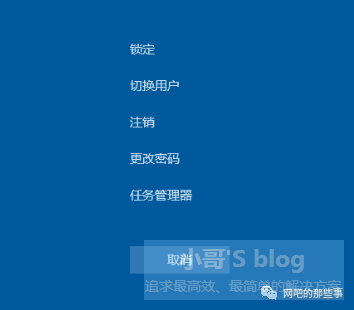
如何屏蔽Ctrl+alt+del快捷键
2021年05月11日

桌面突然多出一个"游戏圈_网络助手"
2021年05月11日
- 最新评论

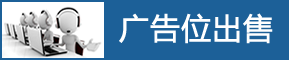

 如果对你有帮助,快赞赏下作者吧。
如果对你有帮助,快赞赏下作者吧。
