WordPress默认的头像是读取gravatar.com上的图片的,对于国内用户来说会使网页打开速度变慢。尤其是这几年长城防火墙封锁的厉害会造成WP模版的站点访问速度非常缓慢!
那么修改get_avatar函数,在wp-includes/pluggable.php内,找到之后先搜索到get_avatar这个函数,将这段代码换成下方这段,再保存即可
if ( !function_exists( 'get_avatar' ) ) :
/**
* Retrieve the avatar for a user who provided a user ID or email address.
*
* @since 2.5
* @param int|string|object $id_or_email A user ID, email address, or comment object
* @param int $size Size of the avatar image
* @param string $default URL to a default image to use if no avatar is available
* @param string $alt Alternate text to use in image tag. Defaults to blank
* @return string tag for the user's avatar
*/
function get_avatar( $id_or_email, $size = '96', $default = '', $alt = false ) {
if ( ! get_option('show_avatars') )
return false;
if ( false === $alt)
$safe_alt = '';
else
$safe_alt = esc_attr( $alt );
if ( !is_numeric($size) )
$size = '96';
$default = includes_url('images/blank.gif');
$avatar = "";
return apply_filters('get_avatar', $avatar, $id_or_email, $size, $default, $alt);
}
endif;
备注:请修改的时候注意看清endif结束部分,不要把其他函数给覆盖了。
猜你喜欢
- 最新发布的文章

域名出售
2025年03月08日

C语言不同进制数据printf表达方式
2022年01月09日

Windows服务器监控工具
2021年08月21日
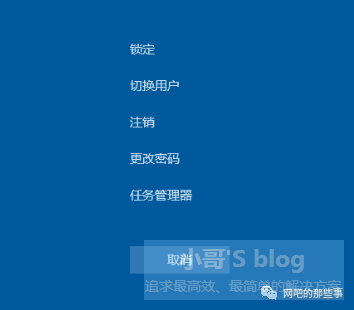
如何屏蔽Ctrl+alt+del快捷键
2021年05月11日

桌面突然多出一个"游戏圈_网络助手"
2021年05月11日
- 最新评论

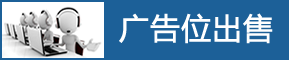

 如果对你有帮助,快赞赏下作者吧。
如果对你有帮助,快赞赏下作者吧。
